Adding Ambience to Your In-Ear Mix: Part 2
For an introduction to ambience, start with Adding Ambience to Your In-Ear Mix: Part 1. In this post, we’ll look at specific techniques for adding ambience using room mics.
Some Tips for Getting Better Ambience
So you’ve decided you want to add some ambience to your musicians’ in-ear mixes, and you want to do it the right way. So now what?
Position and aim mics so they’ll pick up what you want to hear.
If you want to hear the audience, a simple place to start is with one or more mics on the front of the stage aimed at the audience. Using a low mic stand for each mic will minimize the visual impact.

Placing an ambient mic at the front of the stage on a low mic stand minimizes its visual impact while picking up a lot of the audience.
Alternatively, you can suspend the ambience mic(s) above the stage. Aiming the mics down at the band will, of course, pick up sounds from the stage itself, while aiming them out at the audience will pick up the audience. Some mics designed for overhead use have a gooseneck or wire integrated into the housing, allowing you to angle the mic element in the direction you want. You can also use a simple (and nearly invisible) piece of fishing line to secure the mics at the desired angle.
Pick mics well suited for the purpose.
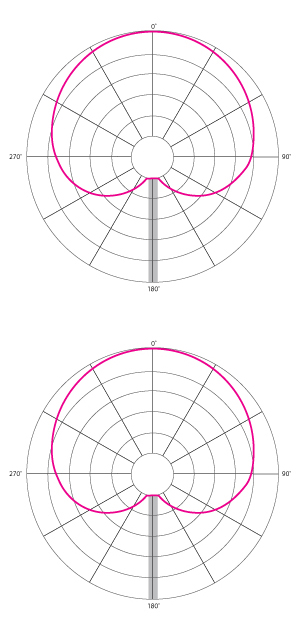
Cardioid mics (TOP) are most responsive directly in front with a null area behind them. Hypercardioid mics (BOTTOM) are a bit less responsive on the sides and a bit more responsive directly behind.
The two most important things to consider in selecting a mic for ambience are the frequency response and the polar pattern. Make sure the frequency response matches the frequencies of what you want to add to your mix. (We have a post on frequencies coming up soon, so stay tuned for that.)
(If you’re not familiar with the different types of polar patterns for mics or even what a polar pattern is, check out this post in the Audio Lab!)
For polar pattern, a good choice will generally be a cardioid microphone, which is responsive to the front and sides and fairly dead to the rear. Placing a cardioid mic a at the front of the stage aimed at the audience would pick up the audience well but reject most of the sound from the stage itself—a great choice for ambience use. A hypercardioid mic is less sensitive at the sides but slightly more responsive to the rear and may be a good choice in some situations. By contrast, omnidirectional mics pick up sounds from all directions. This is a suitable choice for when you just want to get some of the room into your in-ears but generally won’t give the best results, particularly if you’re trying to remove the musicians’ sense of being cut off from their natural space. For more on that, read on!
Stereo is always better than mono.
You can certainly make a difference with only a single well-placed mic, but you’ll get better results with two or more mics mixed down to a stereo ambience mix. Remember that stereo audio has spatial information in it from the differences between the left and right channels, so a stereo ambience mix could, for instance, allow a musician to have a sense of where in the audience the guy shouting for “Freebird” over and over is. Mounting two cardioid mics in an X/Y pattern will give you excellent stereo imaging. A single ambience mic of any type will not provide any spatial references.

Mounting cardioid mics in an XY pattern on a standard mic bar yields excellent stereo imaging. Mics mounted like this can be used on a stand or suspended from the ceiling. Place the mics at a 90-degree angle to each other, with their pickups as close to each other as possible.
Integrating Ambience with Personal Mixers
If you’re using A640 or A360 Personal Mixers and you’re making a stereo ambience mix as described above, you can assign those audio channels to the One-Touch Ambience™ control using a custom channel configuration. Patch the left and right of the ambience mix from the console to your Aviom input module or other front end (exactly as you do with other channels), and then assign those network channels to the Ambience channel One nice thing about this is that you don’t have to give up standard mix channels to add ambience to the personal mixing system.
If you’re using A320, A-16II, or A-16R Personal Mixers (or A640 or A360s in Pro16 or Default modes), you can still send ambience audio to the musicians’ personal mixers. Simply connect those channels to the front end (like the other “regular” channels) and then ambience will show up as standard mix channels on the personal mixers. The musicians then need to make sure that the Stereo Placement or pan controls for the ambience channels are set to full spread and centered.
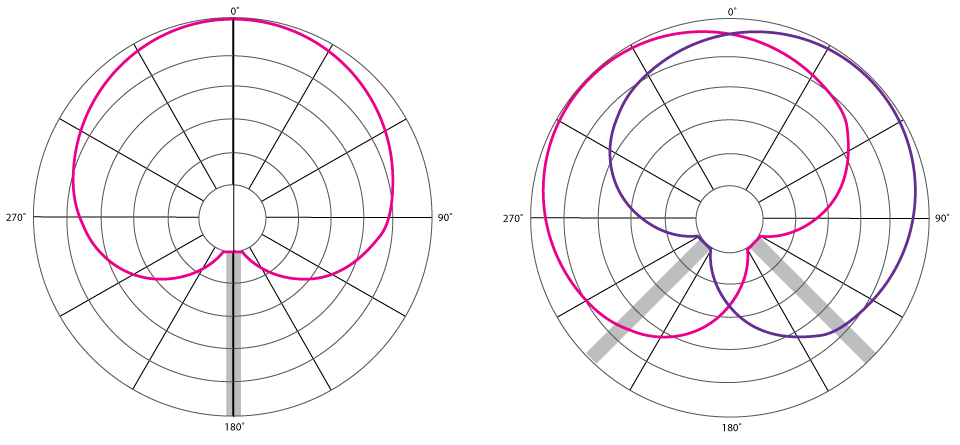
A cardioid pattern mic (left) has a null spot at its rear; sounds coming from behind the mic are attenuated. Two mics in an X/Y pattern (right) provide a realistic stereo image.

Two identical mics are mounted in an X/Y pattern on a standard mic bar. This can be used on a stand or suspended from the ceiling. Place the mics at a 90-degree angle to each other, with their pickups as close to each other as possible.
Final Thoughts
If you’re recording your performances, record ambience too.
If you’ve gone to the trouble to set up ambience mics for the monitor mixes and you’re already recording your performances, record a stereo ambience track too. Adding ambience to a recording can dramatically enhance the listeners’ experience of a live recording, making it sound more natural and energetic.
Experiment!
Don’t expect to get the perfect ambience set-up on your first try. Every room is different. Every sound system is different. And every musician’s preferences are different. So it’s going to take some time to get it just right. But if you’re willing to invest the time in getting mics positioned well and mixed down to a good stereo mix, you have the potential of getting outstanding results that satisfy everyone!




Great tutorial here! Will definitely have to try out some of these tips to get the perfect sound next time I record. Thanks so much for sharing!
Thanks for the comment; we hope it helps. Let us know how it works out for you.