Beyond 16 Channels, Part 3

In this installment of our series on expanding a personal mixing system we will cover a hybrid system—one that uses an A-Net console card installed in a digital mixing console combined with an analog input module. As with the other methods discussed in Part 1 and Part 2 of this series, expanding your monitor mix content beyond 16 input sources allows you to keep more content in stereo, and that can help you create more realistic monitor mixes on stage or in the studio.
A-Net Card + Analog Inputs
If your digital mixing console can only accept a single A-Net expansion card, adding a second set of 16 analog input channels from an AN-16/i v.2 Input Module will increase your total input sources to 32. Many digital mixing console have analog outputs that can be assigned to output a variety of signal types from the mixer (direct out, sub-group, aux send, etc.).

The switch selects which network channels the AN-16/i v.2 inputs are assigned to.
The AN-16/i v.2 Input Module has special circuitry built in that allows it to merge its local analog inputs with those coming from another A-Net device. And in this case, the other device can be an A-Net card installed in your digital mixing console. The A-Net Out from the console card connects to the A-Net In on the AN-16/i v.2 Input Module. The data is merged by the AN-16/i v.2 into a single Pro16e A-Net stream that the A320 and A360 Personal Mixers can use.
Channel Assignments
By default, the A-Net card supplies channels 1-16 to the network. The AN-16/i v.2 Input Module’s 4-position switch is used to assign the line-level sources connected to the AN-16/i v.2 as channels 17-32, 33-48, or 49-64 of the network. In this example the switch should be set for 17-32. Once you connect the A-Net card to the AN-16/i v.2 with a Cat-5 cable, the A-Net Out on the AN-16/i v.2 sends the combined 32 channels of A-Net to the input of your A-Net Distributor. Personal Mixers receive 32 total channels.
Connecting an A-Net Distributor
As with the all-analog example used in Part 1, the A-Net channel merging is done inside the AN-16/i v.2 itself. Its digital A-Net output will contain all the network channels and can be connected to any of the current or legacy A-Net Distributor products. This includes:
- D400 A-Net Distributor *
- D800 A-Net Distributor
- D800-Dante A-Net Distributor (set to use its A-Net input)
- A-16D A-Net Distributor
- A-16D Pro A-Net Distributor
* Note: The D400-Dante version is not compatible with this application; it does not have an A-Net input.
The example diagram above shows a D400 being used, but any of the listed A-Net Distributors may be substituted.
Once you have your Personal Mixers connected to the A-Net Distributor, the only thing left to do is set the Stereo Link switches on the A-Net card and AN-16/i v.2 for any stereo pairs that you want to appear on the Personal Mixers.
Next Steps
Need help understanding how Stereo Links work? We have a post for that, too.
In Part 4, we’ll cover using Dante networks.

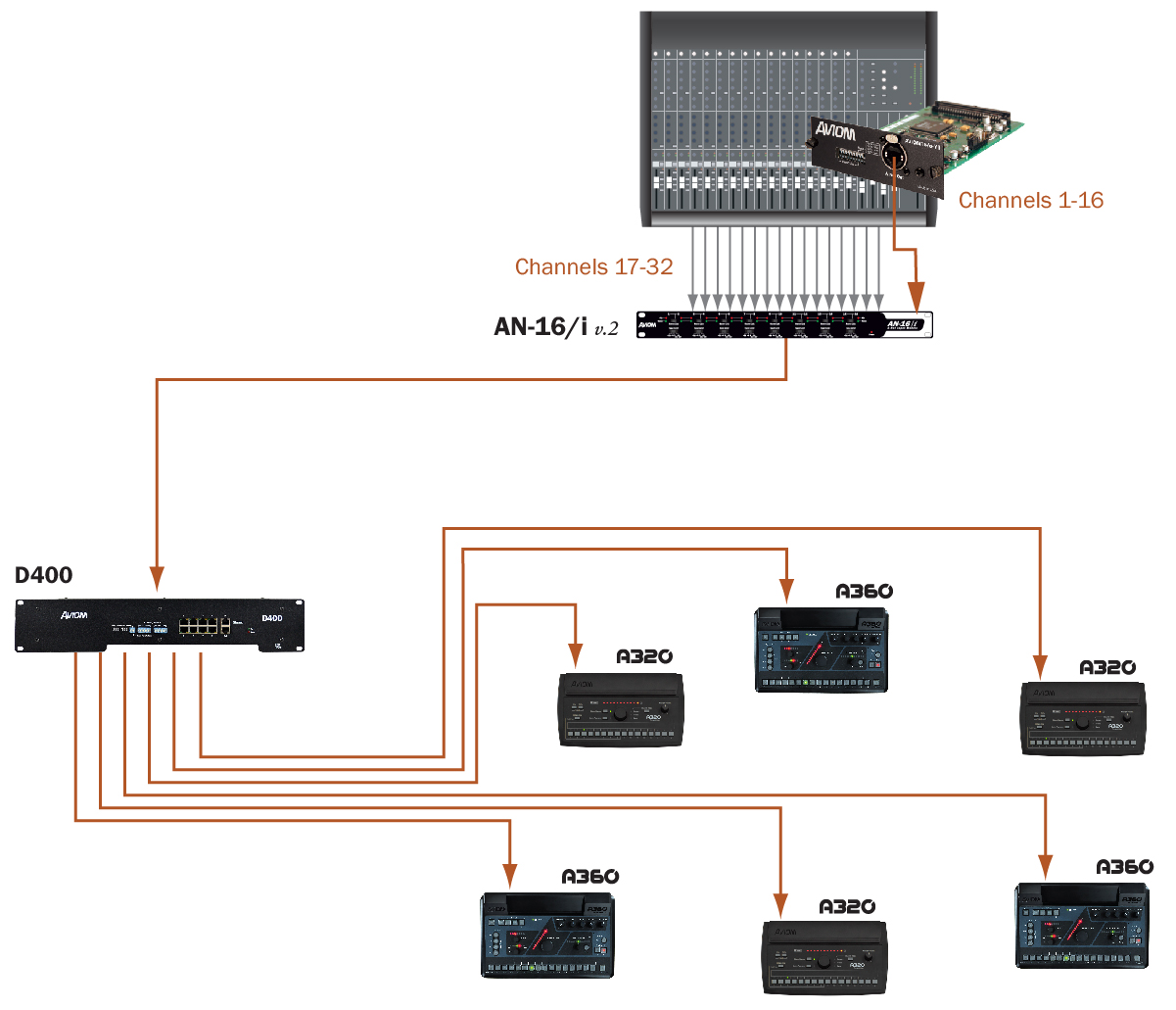



1 Reply
Trackback • Comments RSS
Sites That Link to this Post