Sample Rate 101
Ever wonder what sample rate really means? Here’s the basic info.
Digital audio is, by definition, just an approximation of its analog counterpart, the vibrations our ears can actually sense and hear. Sample rate is one of the primary factors that determines how accurate that approximation is.
The issue is that sound is a dynamic thing, changing with time, and digitizing works by looking at a particular point in time. It’s similar to the way video works: what we see normally is dynamic and changes with time, but a video or movie is comprised of a lot of static images that play back so fast that our eyes and brains can’t perceive the difference between the motion and the static images. In other words, while the video is merely an approximation of actual movement.
If you made a movie by taking a picture four times a second, the fidelity of the movie would be quite low, and the video would look significantly different from the real motion. But if you make that movie by taking a picture, say, 24 or 30 times a second, the result could look fantastic. The video to the right shows security camera footage shot at 1, 4, 7, 10, 15, and about 30 frames per second.
Same idea with converting analog audio to digital: sample rate indicates the number of samples (the pictures in our analogy) your gear is taking every second, and the more frequently you sample, the better the approximation can be. So a higher sample rate translates, generally speaking, to better fidelity because you’re getting a better translation from analog to digital and back to analog.
It turns out that sound gets sampled A LOT more frequently than images need to: CDs use a sample rate of 44.1kHz, or 44,100 times per second. Most digital audio gear used in a live environment uses either a 48kHz or 96kHz sample rate (48,000 or 96,000 samples per second, respectively), while some studio gear goes as fast as 192kHz.
In a future post, we’ll talk about sample rate’s cousin, bit depth, and some detail about why sample rates need to be so high. Stay tuned!

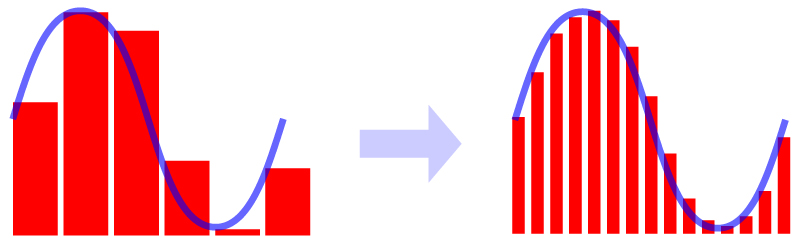



what is the relation between the frame rate and the bitrate ?
The term ‘frame rate’ is most often used when talking about video–it refers to how many pictures per second are being taken. In audio, frame rate would be called ‘sample rate,’ or how many ‘pictures’ of the audio are being taken per second. So, once you have decided on a sample rate, say 48kHz (48000 samples per second), that’s when bit rate comes into play. Bit rate refers to how much data will be used to record the description of each digital ‘picture’ you’re taking. Bit rates of 8, 12, 16, 24, and 32 are common. The more bits you use, the more accurate the description of your audio can be. As more bits are used, more storage or memory is also required. Hope this helps to c;clarify.
many thanks for clarification, but sometimes we are synching a multi channels full HD video projection using Macmini with multi screener, but its shuddering unless we reduce the resolution , is that something related to the frame rate?
Although we’re not exactly experts in the video filed, we can offer these tips. Full HD 1920 x 1080px video takes a LOT disk space and memory. Common frame rates in use around the world are 24, 25, and 30. So if you reduce your 30fps video to 24fps (the same as motion picture film) you’ll save a little. Trans-coding the video using a more efficient codec and/or reducing the frame size to reduce the overall file size is likely the only way to get the Macmini to be able to stream that type video in real time.
I’ll try that , thanks.